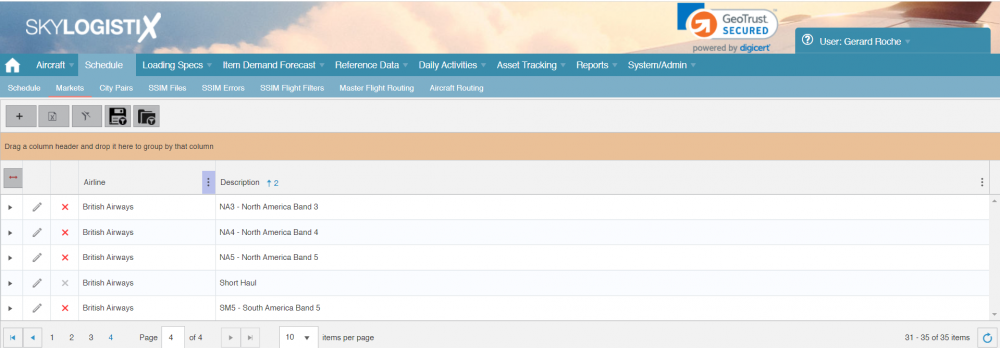Difference between revisions of "Flight IndexMarket"
Jump to navigation
Jump to search
(Created page with "{{Tips and tricks}} __TOC__ =Summary= A Market") |
|||
| (One intermediate revision by the same user not shown) | |||
| Line 5: | Line 5: | ||
=Summary= | =Summary= | ||
| − | + | In SkySuite, Markets are simply groups of CityPairs, a CityPair is a single route e.g. LHR to JFK is the CityPair "LHR/JFK". If many CityPairs have the same or very similar onboard services then you should group them into a market as this will make it easier for you to maintain and manage provisioning/loading rules to the whole market (i.e. All City Pairs in a Market. | |
| + | |||
| + | =View Markets= | ||
| + | |||
| + | To view the Markets select the "Market" option from the Schedule menu. | ||
| + | |||
| + | [[File:MarketIndex.PNG |1000px|]] | ||
| + | |||
| + | To see the CityPairs that are included in a market click the arrow at the start of the line to expand the grid | ||
| + | |||
| + | [[File:MarketIndex.PNG |1000px|]] | ||
Latest revision as of 14:18, 21 January 2022
Please use our Tips and Tricks page for understanding how the SkySuite portal works and how to navigate faster and easier.
Contents
Summary
In SkySuite, Markets are simply groups of CityPairs, a CityPair is a single route e.g. LHR to JFK is the CityPair "LHR/JFK". If many CityPairs have the same or very similar onboard services then you should group them into a market as this will make it easier for you to maintain and manage provisioning/loading rules to the whole market (i.e. All City Pairs in a Market.
View Markets
To view the Markets select the "Market" option from the Schedule menu.
To see the CityPairs that are included in a market click the arrow at the start of the line to expand the grid