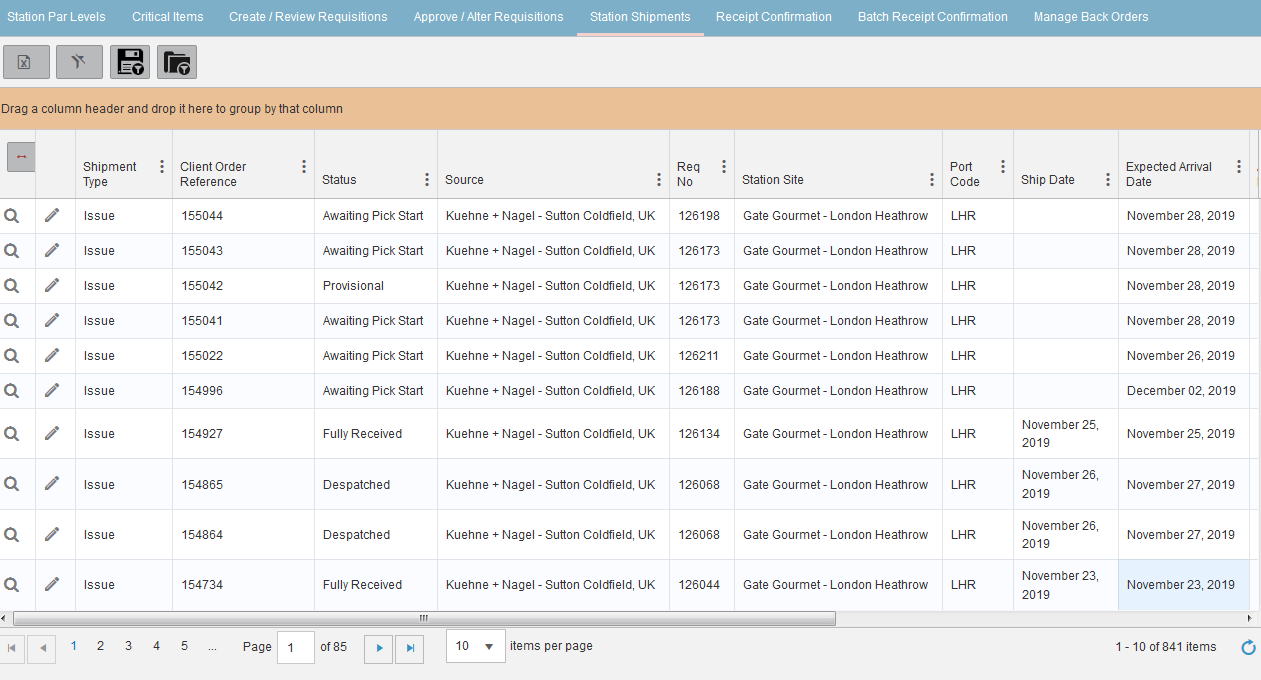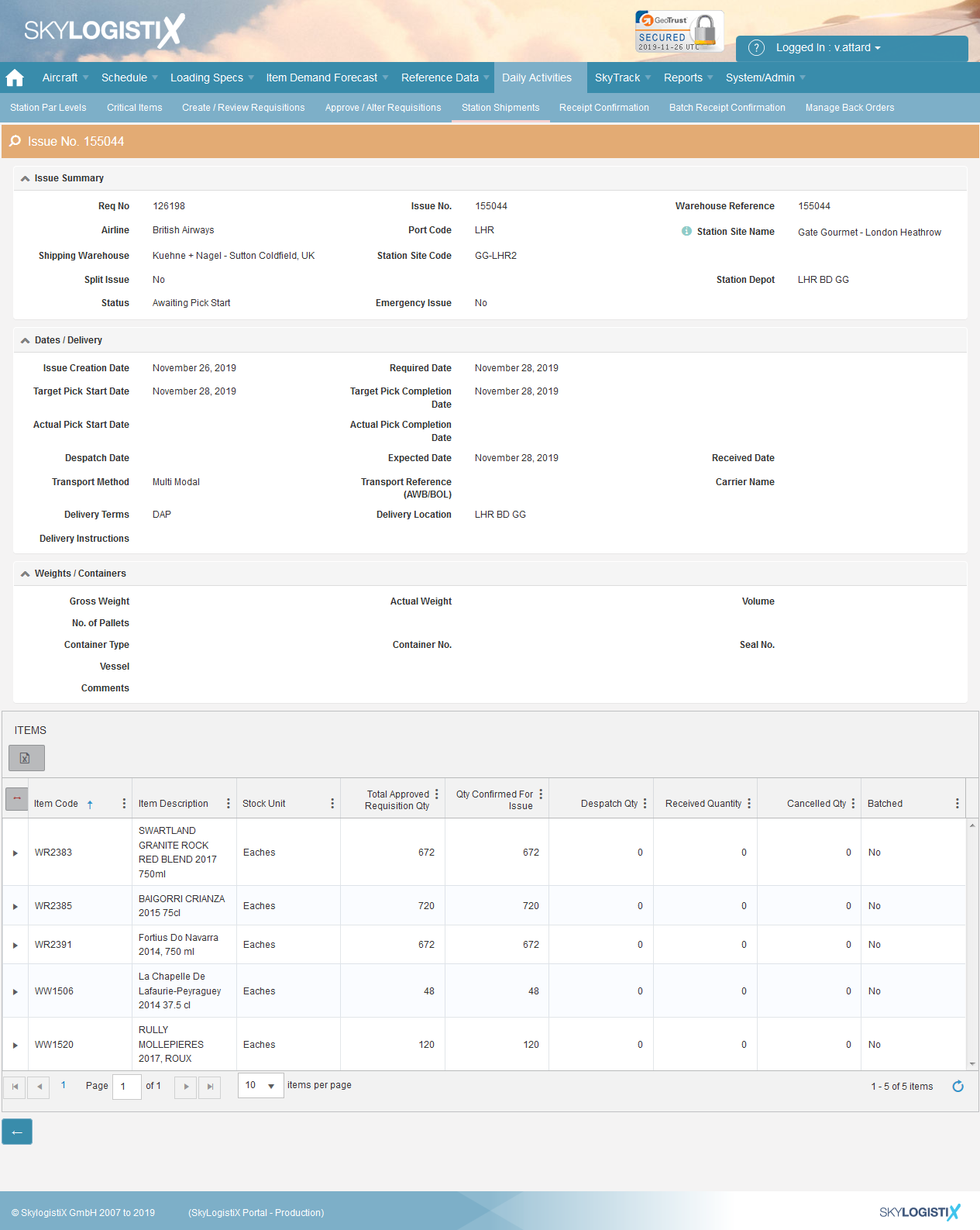Difference between revisions of "StationShipment Index"
Jump to navigation
Jump to search
(Created page with "__TOC__ <h1>Tracking a Shipment</h1> You can track the status of current shipments or view details regarding completed shipments from the “View Shipments” under “Dai...") |
|||
| Line 4: | Line 4: | ||
<h1>Tracking a Shipment</h1> | <h1>Tracking a Shipment</h1> | ||
| − | You can track the status of current shipments or view details regarding completed shipments from the | + | You can track the status of current shipments or view details regarding completed shipments from the “Station Shipments” option under “Daily Activities”, “Provisioning”; |
[[File:ship_1.png]] | [[File:ship_1.png]] | ||
Revision as of 08:55, 8 May 2020
Contents
Tracking a Shipment
You can track the status of current shipments or view details regarding completed shipments from the “Station Shipments” option under “Daily Activities”, “Provisioning”;
Pressing the show icon against any shipment will display details of the lines in that shipment.