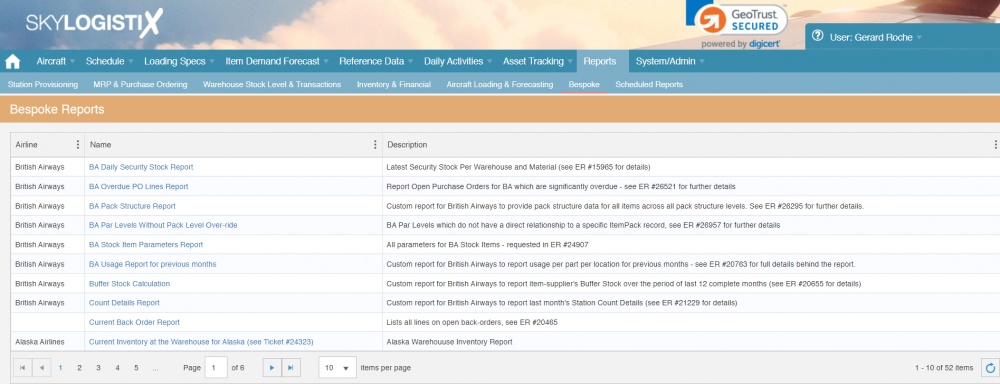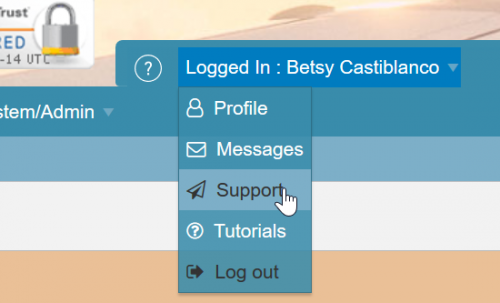Difference between revisions of "Report BespokeReportIndex"
Jump to navigation
Jump to search
| Line 3: | Line 3: | ||
The bespoke reports available to you are listed in the page below | The bespoke reports available to you are listed in the page below | ||
| − | [[File:BespokeReportIndex. | + | [[File:BespokeReportIndex.PNG|1000px|]] |
To run a report click on the name of the report and the data available for that report will be displayed. | To run a report click on the name of the report and the data available for that report will be displayed. | ||
Revision as of 11:57, 17 August 2021
Please use our Tips and Tricks page for understanding how the SkySuite portal works and how to navigate faster and easier.
The bespoke reports available to you are listed in the page below
To run a report click on the name of the report and the data available for that report will be displayed.
You can further filter and sort the data before using the XLSX icon to export it to an XLSX based report.
The creation of new bespoke reports nust be done by IT, to request a report raise an enhancement request.
If you don't have access to the support ticket, please contact an SkylogistiX representative to log it on your behalf.