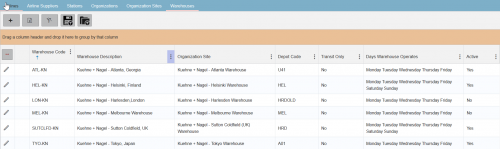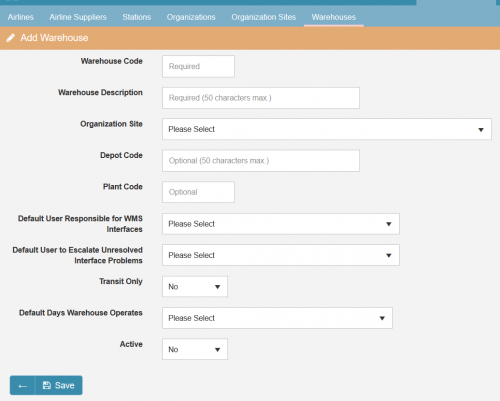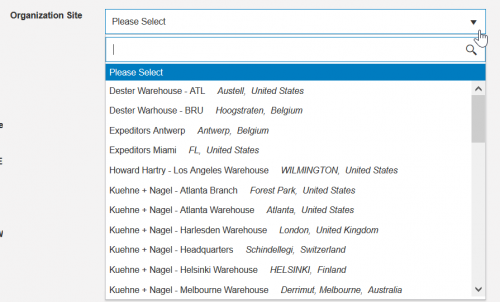Difference between revisions of "Warehouse Index"
| Line 28: | Line 28: | ||
| − | • '''Warehouse Description:''' In the example above, the warehouse description would be Kuehne + Nagel - Melbourne. In case there are multiple warehouses for the same service provider, the description can include the detail of the area the warehouse is located, for example, Kuehne + Nagel - West London. | + | • '''Warehouse Description:''' In the example above, the warehouse description would be Kuehne + Nagel - Melbourne. In case there are multiple warehouses for the same service provider, the description can include the detail of the area the warehouse is located, for example, Kuehne + Nagel - West London. It can be maximum 50 characters. |
• '''Organization site:''' should be created before setting up the new warehouse, as described in [[OrganizationSite_Index|''Organization Site'']]. When you click on the arrow, there is a drop down list of all the Organizations sites belonging to Organizations created under as '3rd Party Logistics provider' type and 'Warehouse Operator' category. | • '''Organization site:''' should be created before setting up the new warehouse, as described in [[OrganizationSite_Index|''Organization Site'']]. When you click on the arrow, there is a drop down list of all the Organizations sites belonging to Organizations created under as '3rd Party Logistics provider' type and 'Warehouse Operator' category. | ||
| − | [[File:20200514 orgsite dropdown.png| | + | [[File:20200514 orgsite dropdown.png|500px]] |
| + | |||
| + | • '''Depot code:''' It is normally a three letter code, and it is used on the warehouse interfaces. | ||
| + | |||
| + | • '''Plant code:''' It is normally a four letter code, and it is used on interfaces with the airline financial systems | ||
| + | |||
| + | • '''Default User Responsible for WMS Interfaces:''' You can select from users that have Skylogistix Operations / Skylogistix local administrator / Skylogistix global administrator roles. The user selected will receive automatic alerts from Skylog when there are interface issues with the WMS. | ||
| + | |||
| + | • '''Default User Responsible for WMS Interfaces:''' You can select from users that have Skylogistix local administrator / Skylogistix global administrator roles. | ||
| + | |||
| + | • '''Transit only:''' You should select "YES", when the warehouse you are creating will not store the goods, but it is a consolidation point where goods are delivered from suppliers, and will be transported to another warehouse. | ||
Revision as of 16:15, 14 May 2020
Please use our Tips and Tricks page for understanding how the SkyLog portal works and how to navigate faster and easier.
Contents
Warehouses
This page is only visible for Skylogistix local administrator / Skylogistix global administrator roles. A warehouse is a building were products are received and stored prior to distribution to stations or other warehouses. Normally Skylog integrates with the Warehouse Management Systems (WMS) via interfaces to communicate:
• Expected receipts • Goods receipt • Delivery orders • Despatch confirmation • Stock adjustments • Stock image
Warehouse Creation
Click Add icon, and below screen will be displayed:
where,
• Warehouse code: It is a short code that can help identifying the location and the service provider. As a standard we define a three letter code associated to the city where warehouse is located, for example in it is a Kuehne + Nagel warehouse located in Melbourne, then the warehouse code would be: MEL for Melbourne, followed by a dash (-) and then KN for Kuehne and Nagel, therefore the code would be MEL-KN.
• Warehouse Description: In the example above, the warehouse description would be Kuehne + Nagel - Melbourne. In case there are multiple warehouses for the same service provider, the description can include the detail of the area the warehouse is located, for example, Kuehne + Nagel - West London. It can be maximum 50 characters.
• Organization site: should be created before setting up the new warehouse, as described in Organization Site. When you click on the arrow, there is a drop down list of all the Organizations sites belonging to Organizations created under as '3rd Party Logistics provider' type and 'Warehouse Operator' category.
• Depot code: It is normally a three letter code, and it is used on the warehouse interfaces.
• Plant code: It is normally a four letter code, and it is used on interfaces with the airline financial systems
• Default User Responsible for WMS Interfaces: You can select from users that have Skylogistix Operations / Skylogistix local administrator / Skylogistix global administrator roles. The user selected will receive automatic alerts from Skylog when there are interface issues with the WMS.
• Default User Responsible for WMS Interfaces: You can select from users that have Skylogistix local administrator / Skylogistix global administrator roles.
• Transit only: You should select "YES", when the warehouse you are creating will not store the goods, but it is a consolidation point where goods are delivered from suppliers, and will be transported to another warehouse.