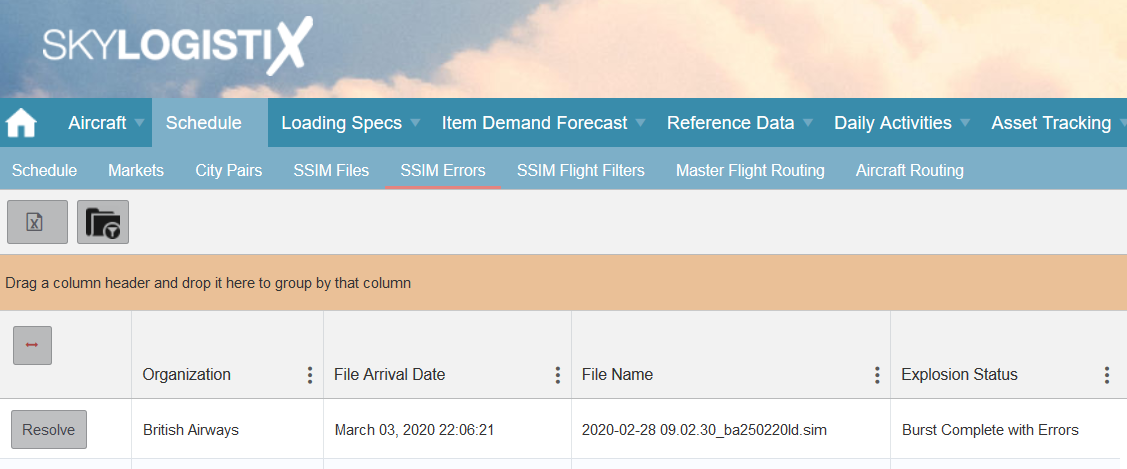Difference between revisions of "SSIM Errors"
(Created page with "<!--THIS PAGE IN PROGRESS, PLEASE DO NOT APPROVE--> __TOC__ '''Please use our Tips and Tricks page for understanding how the SkySuite portal works and how to navigate f...") |
|||
| Line 29: | Line 29: | ||
• '''Invalid Aircraft (A1B)''' – A aircraft referenced in the SSIM file is not setup in SkySuite. | • '''Invalid Aircraft (A1B)''' – A aircraft referenced in the SSIM file is not setup in SkySuite. | ||
| + | • '''Invalid Aircraft Configuration Seat Config Code (123ABC) specified for Aircraft Type (A1B)''' – A seat config referenced in the SSIM does not match the specific aircraft referenced. | ||
| − | • '''Invalid | + | • '''Invalid Port (ABC)''' – A port referrenced in the SSIM is not setup in SkySuite. |
| + | |||
| + | <h2>Fixing Errors</h2> | ||
| + | |||
| + | <h3><u>Invalid Aircraft</u></h3> | ||
| + | |||
| + | If an aircraft is not setup in SkySuite you can simply follow this walk though [[Aircraft_Index|'''here''']] to get the aircraft setup. | ||
| + | |||
| + | <h3><u>Invalid Aircraft Config</u></h3> | ||
| + | Aircraft Configuration is the details of the aircraft, a detailed setup walk through can be found [[Aircraft_IndexAircraftConfigurations|'''here''']]. But please note if there is an invalid aircraft (as per above point), then this error would also be presented. | ||
| − | + | <h3><u>Invalid Port</u></h3> | |
| − | + | Due to ports being shared by all airlines that use SkySuite the setup of a port must be done via a support ticket, simply log a ticket stating the port is required to be setup as it is referenced in a SSIM that has failed to load. | |
| − | + | Once all these issues are fixed, or identified as being okay to ignore (such as a charter flight) then you can follow the below steps to rerun the SSIM. | |
| − | + | <h2>Rerunning the SSIM</h2> | |
| + | Navigating back to the "resolve" page for the SSIM, you will see for each error there is a 'Status' column which have three options; | ||
| − | + | • '''Problem Occurred''' – | |
| − | + | • '''Can never be exploded''' – | |
| + | • '''Fixed, pending re-run''' – | ||
| − | + | Each line needs to have a status assigned to it before the SSIM can be rerun, once this is complete though simply click 'Re-Run Burst Schedule' to have the SSIM loaded into SkySuite again, if it fails again check the errors and fix any that have been missed. | |
Revision as of 09:23, 28 May 2020
Contents
Please use our Tips and Tricks page for understanding how the SkySuite portal works and how to navigate faster and easier.
SSIM Errors
Background
When your airline sends SkySuite a SSIM file (Standard Schedules Information) i.e. your industry standard flight schedule for a certain period of time, we will attempt to begin loading it into our system so that we have this information for other modules of the SkySuite system. But sometimes we are unable to load data from the SSIM because specific base data is not setup.
Fixing SSIM Errors
If there is a problem with your SSIM files you will need to navigate to the 'SSIM Errors' page, here you will find any SSIM files that have failed.
Once on the page you can see the file arrival date, name and status, to start fixing the problems associated with the file click "Resolve".
Note: If there is multiple records it is advisable to just process the most recent file which will have the most up to date flight information.
Overview of Errors
SkySuite will now present all the errors that have been discovered when the SSIM was attempted to be loaded into the system, below are the most common issues;
• Invalid Aircraft (A1B) – A aircraft referenced in the SSIM file is not setup in SkySuite.
• Invalid Aircraft Configuration Seat Config Code (123ABC) specified for Aircraft Type (A1B) – A seat config referenced in the SSIM does not match the specific aircraft referenced.
• Invalid Port (ABC) – A port referrenced in the SSIM is not setup in SkySuite.
Fixing Errors
Invalid Aircraft
If an aircraft is not setup in SkySuite you can simply follow this walk though here to get the aircraft setup.
Invalid Aircraft Config
Aircraft Configuration is the details of the aircraft, a detailed setup walk through can be found here. But please note if there is an invalid aircraft (as per above point), then this error would also be presented.
Invalid Port
Due to ports being shared by all airlines that use SkySuite the setup of a port must be done via a support ticket, simply log a ticket stating the port is required to be setup as it is referenced in a SSIM that has failed to load.
Once all these issues are fixed, or identified as being okay to ignore (such as a charter flight) then you can follow the below steps to rerun the SSIM.
Rerunning the SSIM
Navigating back to the "resolve" page for the SSIM, you will see for each error there is a 'Status' column which have three options;
• Problem Occurred –
• Can never be exploded –
• Fixed, pending re-run –
Each line needs to have a status assigned to it before the SSIM can be rerun, once this is complete though simply click 'Re-Run Burst Schedule' to have the SSIM loaded into SkySuite again, if it fails again check the errors and fix any that have been missed.