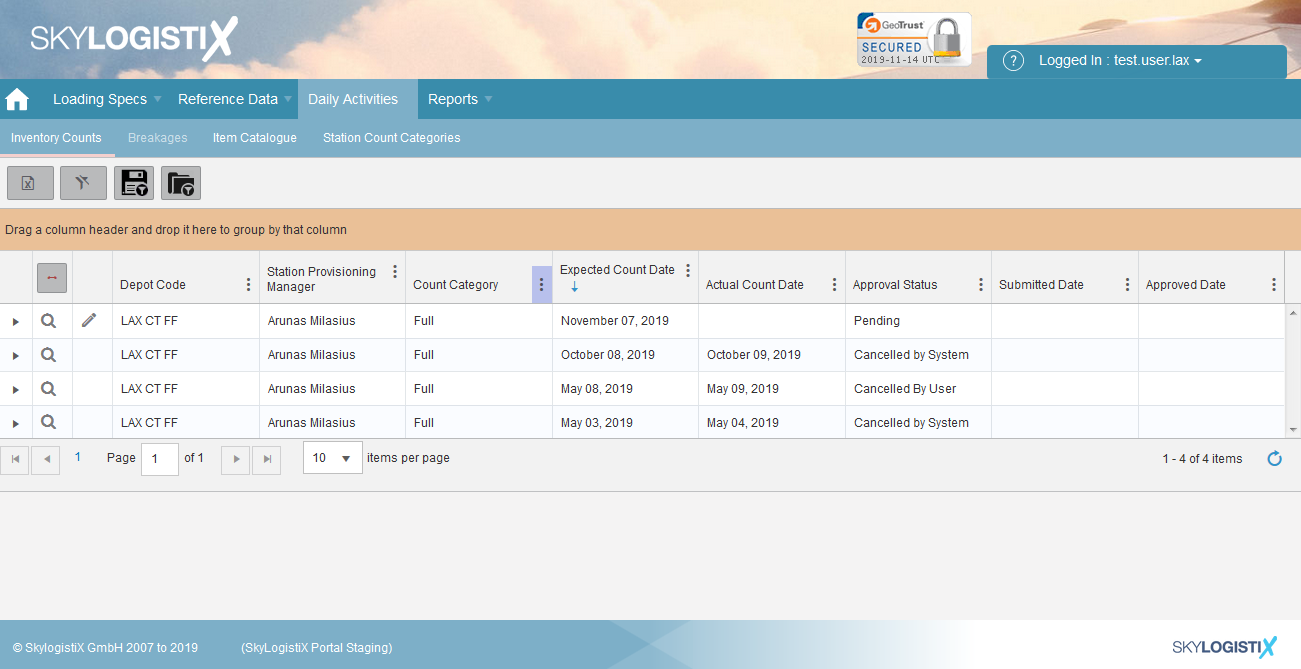Difference between revisions of "StationCount Index"
| Line 24: | Line 24: | ||
You can view the detail of a report by pressing the Show Icon on the line you want to view. | You can view the detail of a report by pressing the Show Icon on the line you want to view. | ||
| − | [[File:Count_2. | + | [[File:Count_2.png]] |
| + | |||
| + | If the report is pending you can also edit it and enter/change count figures by pressing the Edit Icon on the line you want to edit. | ||
| + | |||
| + | [[File:Count_3.png]] | ||
| + | |||
<h2>General Tips and Guidelines about Stock Counting</h2> | <h2>General Tips and Guidelines about Stock Counting</h2> | ||
| + | |||
| + | |||
| + | |||
| + | This section is not related to the system but just provides some general tips and guidelines concerning inventory counting in general. | ||
| + | |||
| + | • It is best to count at the end of the operational day, i.e. after all departing flights have left and all arriving flights have been unloaded. | ||
| + | |||
| + | • If required to count floating stock, you need to count everything in the kitchen that also includes stock waiting to be loaded to outbound aircraft and stock unloaded from arriving aircraft that has not yet been processed. | ||
| + | |||
| + | • The unit of measure in which quantities should be entered is the stocking unit and this is shown on the count screens (see later). You should be aware that for some items the stocking unit may be a box and others it may be a piece. You will always enter both back up and floating quantity in the same unit (the stocking unit). This means that you are likely to have to convert one or the other. For example, if the stocking unit is a box then counting the backup stock which is usually in boxes will be straight forward but the floating stock will typically be in pieces (opened) so whatever you count will need to be converted to boxes. On the other hand, if the stocking unit is a piece then it will work the other way around and floating stock will be straight forward but when you count boxes in the backup store you will need to convert them to pieces before entering them in the system. | ||
| + | |||
| + | • Pay special attention to any receipts received on the day of the count. If you have such a situation, you should receive the shipment with that day’s date and include it in your count figures. If you do not include the figures in your count, for example if the receipt was late just before the count was finished and there is not time for you to include it, then you must receive it into the system the next day with the next day’s date. If you don’t do this the forecasting system will think that the count included that shipment and miscalculate the suggested order quantities. | ||
Revision as of 11:53, 4 December 2019
Contents
Station Inventory Reporting
The airline you represent will require that you enter your locations inventory counts on agreed timelines, this page will walk you through how it is possible to do this via SkyLog.
Station Inventory Reporting Location
Pressing the “Inventory Counts” option from “Daily Activities” -> “Inventory Counts” will display the
following page;
In the above screen I am logged in as someone at the Los Angeles caterer of British Airways so I see all the reports for Los Angeles (LAX) but each station will only see their own reports.
The counts are listed with the most recent at the top, in the example above the top line show a count at “Pending” status which means it has not taken place yet but is expected to happen on the 7th of November (The expected date). Below this line you see all the previous counts will have all been completed and approved or cancelled in the past.
You can view the detail of a report by pressing the Show Icon on the line you want to view.
If the report is pending you can also edit it and enter/change count figures by pressing the Edit Icon on the line you want to edit.
General Tips and Guidelines about Stock Counting
This section is not related to the system but just provides some general tips and guidelines concerning inventory counting in general.
• It is best to count at the end of the operational day, i.e. after all departing flights have left and all arriving flights have been unloaded.
• If required to count floating stock, you need to count everything in the kitchen that also includes stock waiting to be loaded to outbound aircraft and stock unloaded from arriving aircraft that has not yet been processed.
• The unit of measure in which quantities should be entered is the stocking unit and this is shown on the count screens (see later). You should be aware that for some items the stocking unit may be a box and others it may be a piece. You will always enter both back up and floating quantity in the same unit (the stocking unit). This means that you are likely to have to convert one or the other. For example, if the stocking unit is a box then counting the backup stock which is usually in boxes will be straight forward but the floating stock will typically be in pieces (opened) so whatever you count will need to be converted to boxes. On the other hand, if the stocking unit is a piece then it will work the other way around and floating stock will be straight forward but when you count boxes in the backup store you will need to convert them to pieces before entering them in the system.
• Pay special attention to any receipts received on the day of the count. If you have such a situation, you should receive the shipment with that day’s date and include it in your count figures. If you do not include the figures in your count, for example if the receipt was late just before the count was finished and there is not time for you to include it, then you must receive it into the system the next day with the next day’s date. If you don’t do this the forecasting system will think that the count included that shipment and miscalculate the suggested order quantities.