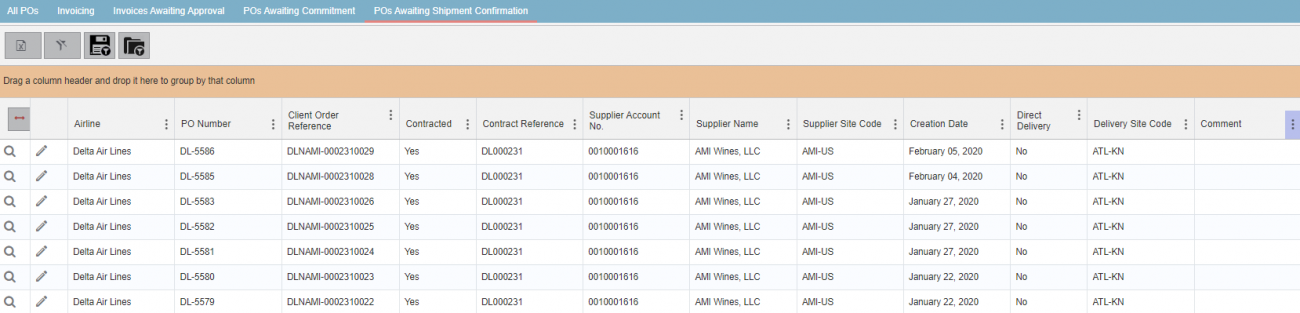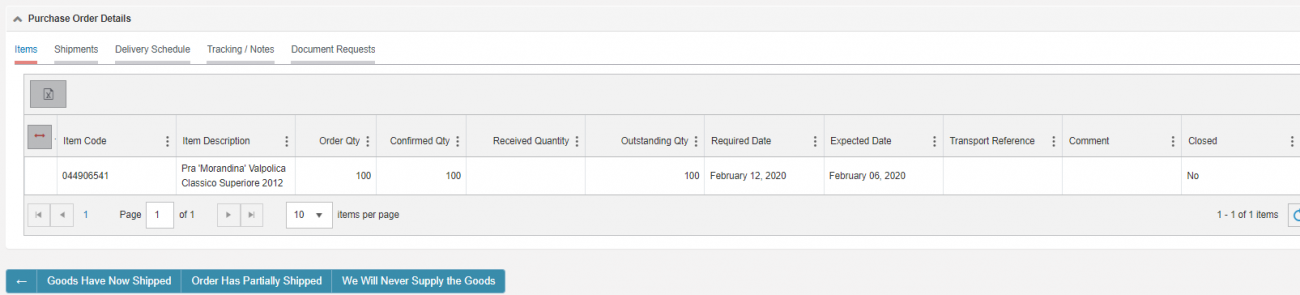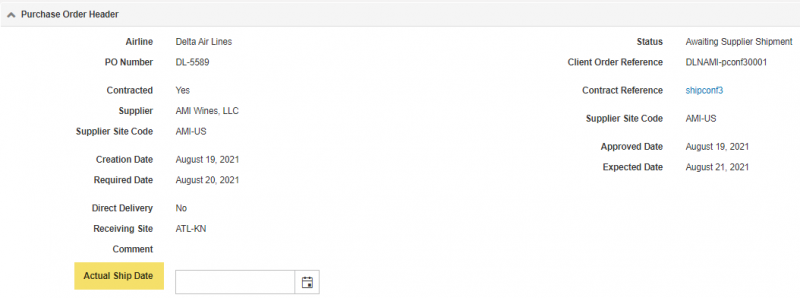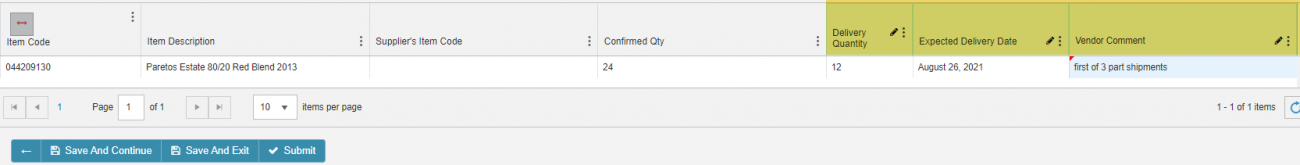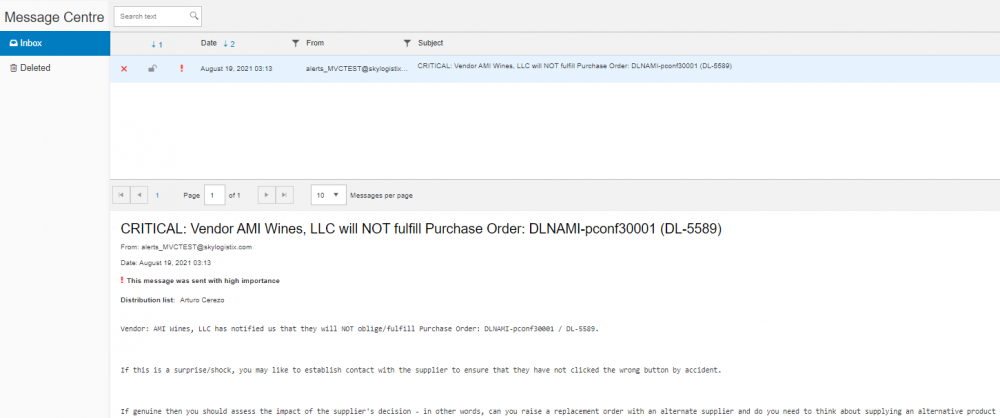Difference between revisions of "PurchaseOrder AwaitingShipmentConfirmationIndex"
| Line 63: | Line 63: | ||
[[File:ConfirmSupplierShipmentpartial1.png|1300px|]] | [[File:ConfirmSupplierShipmentpartial1.png|1300px|]] | ||
| − | '''Note:''' when you despatch-confirm a partial shipment, a balance remains for | + | '''Note:''' when you despatch-confirm a partial shipment, a balance remains for the supplier to despatch confirm (once that shipment has also been despatched). |
| + | |||
<h2>We will never supply the goods</h2> | <h2>We will never supply the goods</h2> | ||
Revision as of 05:41, 23 August 2021
This is a user role protected page.
Please use our [Tips and Tricks] page for understanding how the SkySuite portal works and how to navigate faster and easier.
/////////////////////////////////////'''MIND/REMOVE OBSERVATION IN RED BEFORE APPROVING'''//////////////////////////////////////////
Contents
Why and when do suppliers confirm shipment despatch for Purchase Orders
For approved Purchase Orders, the supplier is obliged to
1) commit to the item quantities called off and their extected delivery dates. This process is detailed here,
and in some cases*
2) confirm shipment despatch (from supplier warehouse or directly from site of manufacture)
This page describes the process for supplier shipment despatch confirmation which is an important element for SkylogistiX to proactively detect possible delays in receiving the goods.
Shipments to hand-over points
When a supplier shipment is destined to a handover-point rather than the final warehouse location, the supplier shipment confirmation is required for the handover-point to be notified about the expected receipt.
These transit locations allow for cost-efficiency in the supply chain.
When planning consolidated shipments from a handover point to the final destination warehouse, it is vital to timely count on reliable information regarding expected receipts.
Supplier invoicing prior to goods arrival at final destination
Some Purchase Order delivery terms (eg ex works) authorise the supplier to raise his invoice upon despatch.
In these scenarios the suppliers shipment despatch confirmation is required for SkylogistiX to timely process the suppliers invoice for payment.
The suppliers shipment confirmation is therefore key to well streamlined complex supply chains and for the suppliers timely payment.
* currently where Supplier Purchase Invoicing is active
This page displays the shipments that have not been despatch confirmed by the supplier:
How to confirm shipment despatch for Purchase Orders
To confirm despatch for a Purchase Order shipment, press the pencil 'edit' button:
There are three actions you are able to take:
Goods have now shipped
Choose this option to confirm despatch of shipment for the quantities you have committed before.
Neither the actual shipment date (will be set to ‘today’) nor the quantity shipped needs to be amended.
Make sure to capture/update the expected delivery date for each line item, optionally place your comment and state the transport reference, if any.
GERARD: that capture/update is not possible on the portal yet, see SR27793
Order has partially shipped
Choose this option to confirm despatch of a part-shipment.
In the PO Header confirm the Actual Ship Date:
In the PO Details confirm the actual shipped quantity, the expected delivery date and comment on the part shipment, then submit (or save and continue or save and exit to continue and/or submit later):
Note: when you despatch-confirm a partial shipment, a balance remains for the supplier to despatch confirm (once that shipment has also been despatched).
We will never supply the goods
Choose this option when the Purchase Order needs to be cancelled.
Note: no balance remains for you to despatch-confirm for this PO -> a new PO will be required for you to ship/invoice the goods.
For that purpose, when the Suppliers chose this option, SkyLog will trigger an email alert to the owner of the Purchase Order (Contract):