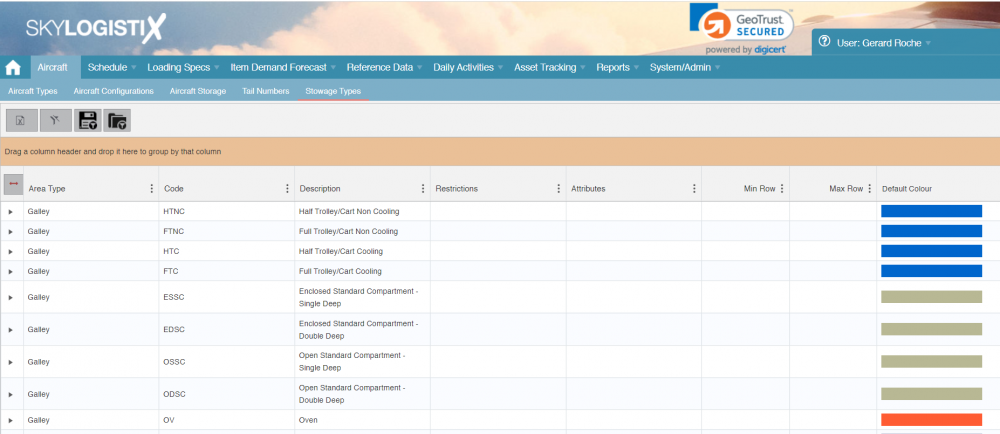Difference between revisions of "Aircraft StowageTypes"
Jump to navigation
Jump to search
| Line 46: | Line 46: | ||
<tr> | <tr> | ||
<td width="170"> | <td width="170"> | ||
| − | <p> | + | <p>Restrictions</p> |
</td> | </td> | ||
<td width="444"> | <td width="444"> | ||
| Line 59: | Line 59: | ||
<p>Blah Blah</p> | <p>Blah Blah</p> | ||
</td> | </td> | ||
| + | </tr> | ||
| + | <tr> | ||
<p>Min Row</p> | <p>Min Row</p> | ||
</td> | </td> | ||
| Line 64: | Line 66: | ||
<p>Blah Blah</p> | <p>Blah Blah</p> | ||
</td> | </td> | ||
| + | </tr> | ||
| + | <tr> | ||
<p>Max Row</p> | <p>Max Row</p> | ||
</td> | </td> | ||
| Line 69: | Line 73: | ||
<p>Blah Blah</p> | <p>Blah Blah</p> | ||
</td> | </td> | ||
| + | </tr> | ||
| + | <tr> | ||
<p>Default Colour</p> | <p>Default Colour</p> | ||
</td> | </td> | ||
Revision as of 18:18, 4 October 2021
Please use our Tips and Tricks page for understanding how the SkySuite portal works and how to navigate faster and easier.
Contents
Stowage Types
Each place on an aircraft where you can store product is called a Stowage Position (For more details see Link] and each stowage position has a stowage type assigned to it. Stowage types are maintained centrally by the SkySuite IT team, so you cannot add or edit them. This page simply allows you to view and download a list of all the stowage types.
The list identifies the discrete fixed types of stowage location supported by SkyLoad, each type will be associated with a specific fixed drawable element in the aircraft diagram
Min Row
Max Row
Default Colour
|
Field |
Description |
|
Area Type |
Blah Blah. |
|
Code |
Blah Blah |
|
Description |
Blah Blah |
|
Restrictions |
Blah Blah |
|
Attributes |
Blah Blah |
|
Blah Blah |
|
|
Blah Blah |
|
|
Blah Blah |