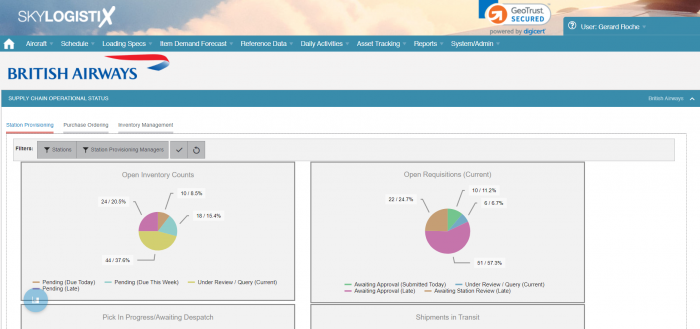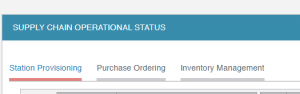Difference between revisions of "Dashboard AirlineDashboards"
| Line 26: | Line 26: | ||
You can scroll down to other Dashboard Groups as desired or press the quick links icon | You can scroll down to other Dashboard Groups as desired or press the quick links icon | ||
| − | [[File: | + | [[File:QuickLink.PNG|50px]] |
This will then display a list of available Dashboard Groups and clicking anyone will take you straight to that group. | This will then display a list of available Dashboard Groups and clicking anyone will take you straight to that group. | ||
Revision as of 14:15, 25 November 2021
Contents
General Information
This page provides details regarding the SkySuite Dashboards. [To access the wiki for the Main (Home) Page click this link']
Supply Chain Management is the management of thousands of moving parts. It is hard to imagine how you can effectively manage your inventory and logistics without a strong grasp of your underlying supply chain. A supply chain dashboard provides an "at-a-glance" window into your operations and enables you to manage all the moving parts in a proactive way.
Dashboard Groups
In SkySuite we have grouped the different dashboards into logical groupings such as;
- Supply Chain Operational Status - These dashboards show the current status of key components in the Supply Chain
- Financial - These dashboards show the financial performance of the Supply Chain
- Station Performance - These dashboards show the past operational performance of all aspects concerned with Station Provisioning
- Supplier Performance - These dashboards show the past operational performance of Suppliers
The image below shows the Supply Chain Operational Group
Within each group there are menu tabs for each sub-group and clicking on a menu tab will display all the dashboards in that sub-group. The above example shows that the "Station Provisioning" option is highlighted so the dashboards displayed are for that sub-group.
You can scroll down to other Dashboard Groups as desired or press the quick links icon
This will then display a list of available Dashboard Groups and clicking anyone will take you straight to that group.