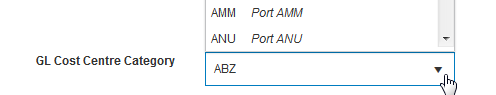Difference between revisions of "Station CostCentreCategoryIndex"
| Line 3: | Line 3: | ||
<h1>Creating Cost centre Category</h1> | <h1>Creating Cost centre Category</h1> | ||
| − | You will need to create a cost centre category when there is a new route, or a unit business where the airline is interested in allocating the costs differently, for example franchises and airport lounges which normally belong to a different business area and hence costs need to be tracked separately. The cost centre categories on the drop down list on the Station/edit page. | + | You will need to create a cost centre category when there is a new route, or a unit business where the airline is interested in allocating the costs differently, for example franchises and airport lounges which normally belong to a different business area and hence costs need to be tracked separately. The cost centre categories on the drop down list of GL Cost Centre Category on the Station/edit page. |
[[File:20200409 GL_Cost_centre_Category.png]] | [[File:20200409 GL_Cost_centre_Category.png]] | ||
| + | To create a new Cost Centre Category you should take the add icon from the Cost Centre Category page. | ||
| + | |||
Typically, you will create a Requisition from scratch if you want to order 1 or a small number of items outside your regular ordering sequence due to some unforeseen circumstance. If you need to order a lot of items, you will find it quicker to create the Requisition from a pre-stored template but see the below [[#Creating a New Requisition from a Template|''''Creating a New Requisition from a Template'''']] for more details on this, and also this [[http://wiki.skylogportal.com/?title=Requisition_ManageStationTemplates '''link''']] for maintaining the template. | Typically, you will create a Requisition from scratch if you want to order 1 or a small number of items outside your regular ordering sequence due to some unforeseen circumstance. If you need to order a lot of items, you will find it quicker to create the Requisition from a pre-stored template but see the below [[#Creating a New Requisition from a Template|''''Creating a New Requisition from a Template'''']] for more details on this, and also this [[http://wiki.skylogportal.com/?title=Requisition_ManageStationTemplates '''link''']] for maintaining the template. | ||
Revision as of 14:05, 9 April 2020
Contents
Creating Cost centre Category
You will need to create a cost centre category when there is a new route, or a unit business where the airline is interested in allocating the costs differently, for example franchises and airport lounges which normally belong to a different business area and hence costs need to be tracked separately. The cost centre categories on the drop down list of GL Cost Centre Category on the Station/edit page.
To create a new Cost Centre Category you should take the add icon from the Cost Centre Category page.
Typically, you will create a Requisition from scratch if you want to order 1 or a small number of items outside your regular ordering sequence due to some unforeseen circumstance. If you need to order a lot of items, you will find it quicker to create the Requisition from a pre-stored template but see the below 'Creating a New Requisition from a Template' for more details on this, and also this [link] for maintaining the template.