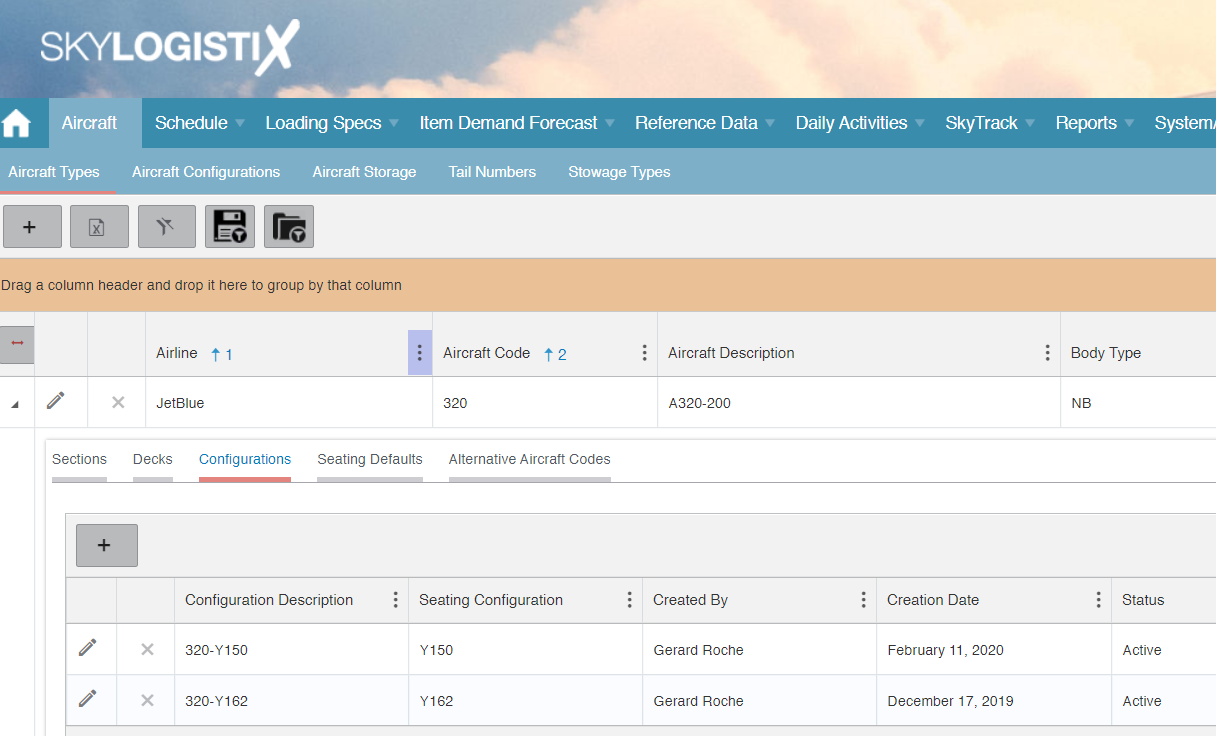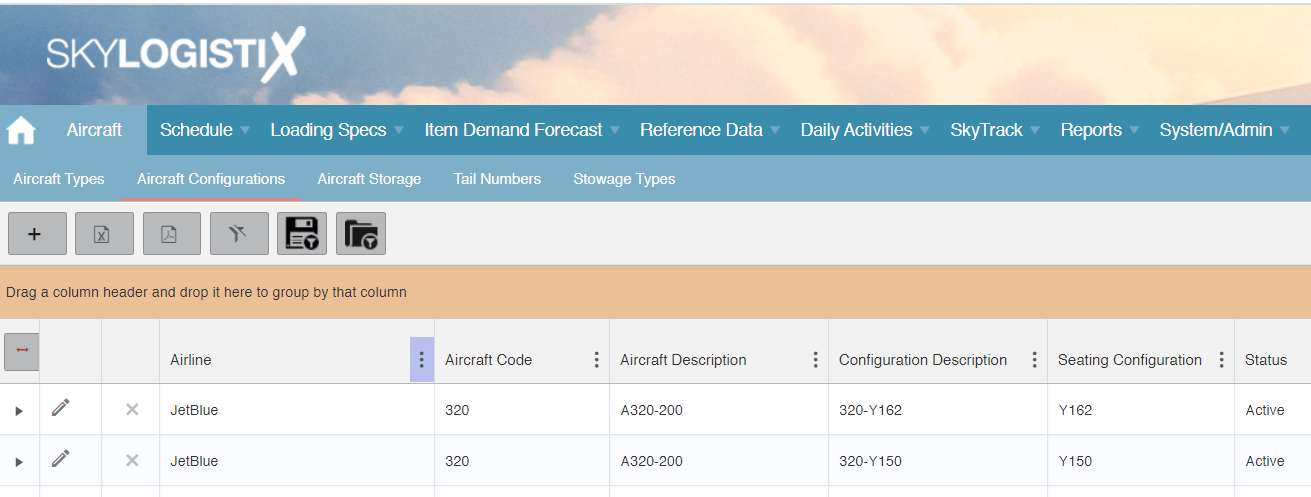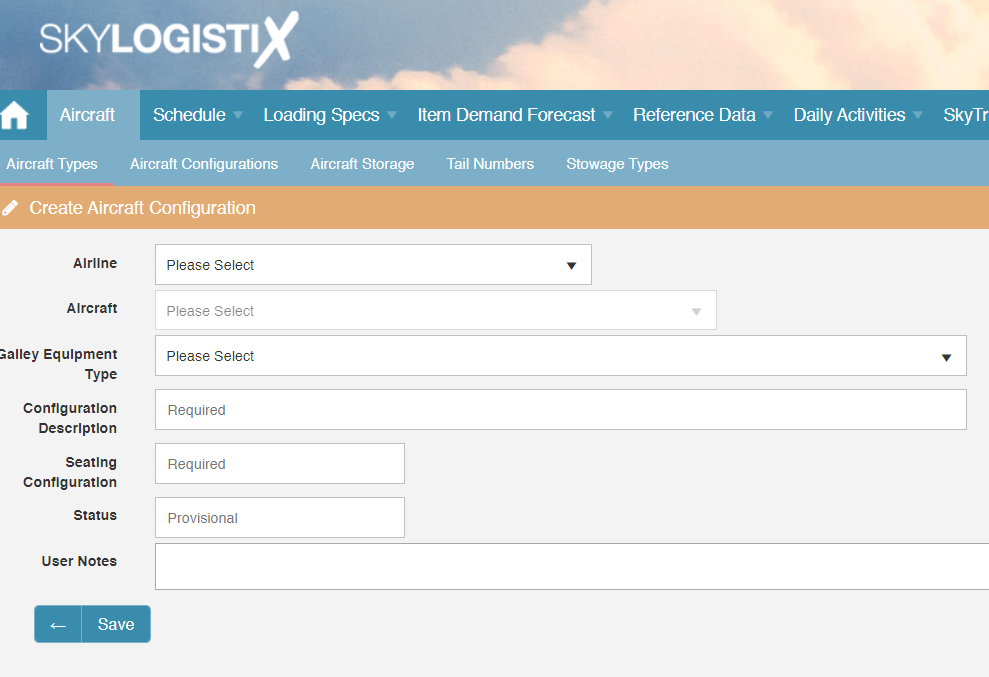Difference between revisions of "Aircraft IndexAircraftConfigurations"
| Line 24: | Line 24: | ||
| − | [[AddAircraftConfiguration.PNG]] | + | [[File:AddAircraftConfiguration.PNG]] |
| − | Note that if the create function is accessed from the Aircraft Types Index then the Aircraft field will not be displayed as it will be automatically set to the Aircraft Type from | + | Note that if the create function is accessed from the Aircraft Types Index then the Aircraft field will not be displayed as it will be automatically set to the Aircraft Type from which you launched the create function. If your user role is restricted to a single Airline then the Airline field will not be a dropdown list and will be automatically populated and not editable. |
Revision as of 14:57, 13 May 2020
Contents
How to access Aircraft Configurations.
The Aircraft Configurations data can be viewed and maintained either by accessing it directly from the "Aircraft Configurations" option on the Aircraft menu, or from the Aircraft Types] option by expanding the Aircraft Type in question and taking the Configurations options.
Access via the Aircraft Type is shown below
Access directly from the Aircraft Configurations menu option is shown below
Maintenance of Aircraft Configurations.
Creating an Aircraft Configuration.
To create a new Aircraft Configuration record press the add Icon ![]() in the header section of the Aircraft Configuration pages. If pressed from the main AircraftConfiguration index page, the following page will appear
in the header section of the Aircraft Configuration pages. If pressed from the main AircraftConfiguration index page, the following page will appear
Note that if the create function is accessed from the Aircraft Types Index then the Aircraft field will not be displayed as it will be automatically set to the Aircraft Type from which you launched the create function. If your user role is restricted to a single Airline then the Airline field will not be a dropdown list and will be automatically populated and not editable.
Editing an Aircraft Configuration.
Seat Quantities.
Tail Numbers.