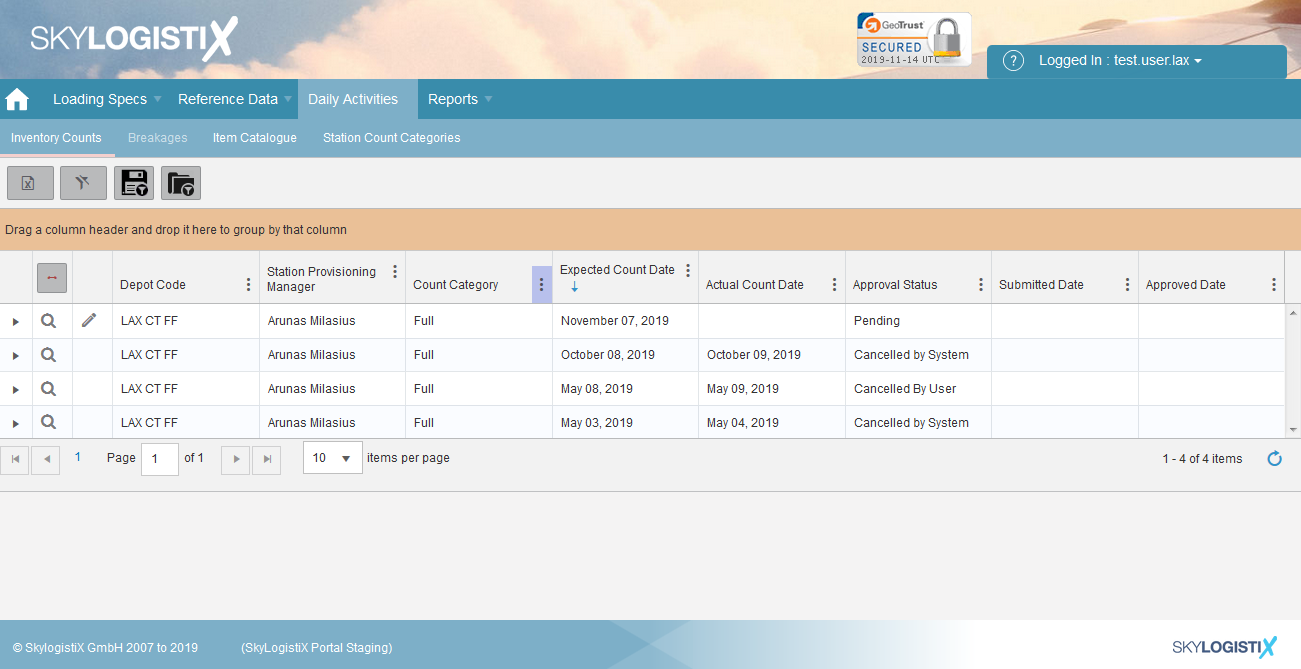StationCount Index
Contents
Station Inventory Reporting
The airline you represent will require that you enter your locations inventory counts on agreed timelines, this page will walk you through how it is possible to do this via SkyLog.
Station Inventory Reporting Location
Pressing the “Inventory Counts” option from “Daily Activities” -> “Inventory Counts” will display the
following page;
In the above screen I am logged in as someone at the Los Angeles caterer of British Airways so I see all the reports for Los Angeles (LAX) but each station will only see their own reports.
The counts are listed with the most recent at the top, in the example above the top line show a count at “Pending” status which means it has not taken place yet but is expected to happen on the 7th of November (The expected date). Below this line you see all the previous counts will have all been completed and approved or cancelled in the past.
You can view the detail of a report by pressing the Show Icon on the line you want to view.