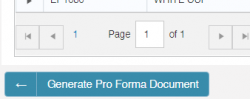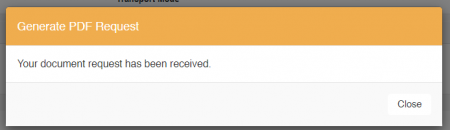WarehouseTransfer Index
Revision as of 17:49, 18 January 2021 by Betsy (talk | contribs) (Created page with "PAGE IN PROGRESS '''Please use our Tips and Tricks page for understanding how the SkySuite portal works and how to navigate faster and easier.''' <h2>Generating proforma...")
PAGE IN PROGRESS
Please use our Tips and Tricks page for understanding how the SkySuite portal works and how to navigate faster and easier.
Generating proforma invoice
The proforma invoice contains details required for the export and import clearance of the consignment. To generate the document, the shipment should be on status Despatched or partially received. Click on view option on the shipment you want to generate the proforma invoice for, and the option Generate Pro Forma Document will be displayed at the bottom of the page.
After you click, a message will be displayed, click close and refresh the page.
A new icon will appear next to Generate Pro Forma document, click on it to download the document.