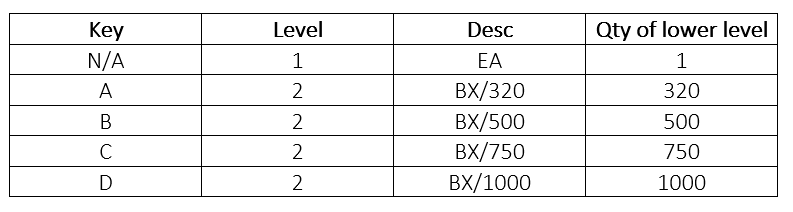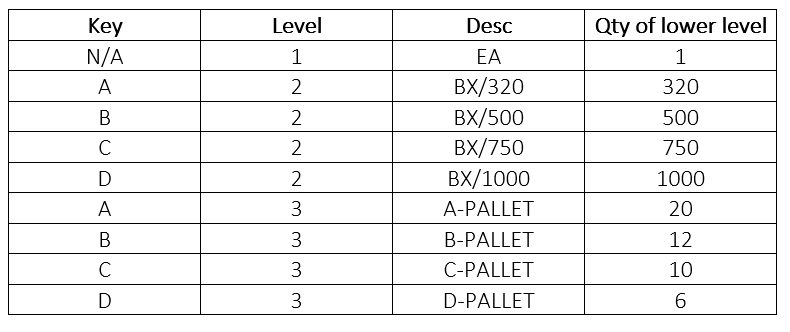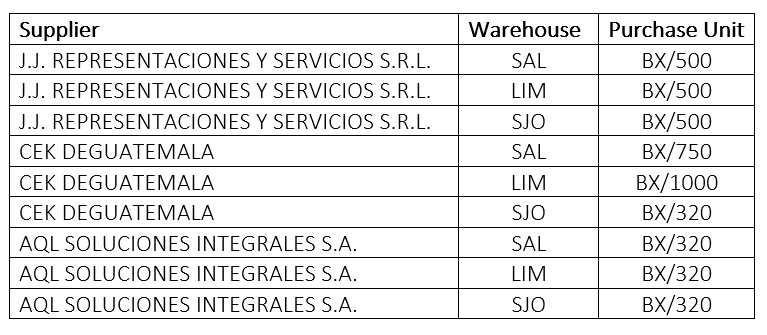StockItem ItemPacksIndex
Please use our Tips and Tricks page for understanding how the SkySuite portal works and how to navigate faster and easier.
Contents
Stock Item Packs
Item Pack Levels - Introduction
Level 1 of an item pack structure is always the stocking unit and every item must have a Level 1 pack record. Typically this is an "Each/Piece" but it could be a box or carton. It is important to note that all stock quantities are reported in the stocking unit (Level 1) and these quantities cannot be decimals which means that if you set your stocking unit to a box then you will not be able to issue or receive in eaches.
The next level up we need to define all the possible pack sizes for the item, see example below which shows an item that can come in 4 different pack sizes 320, 500, 750 or 1,000. In this case the Stocking unit is EA (Eaches) so we will have 5 Packs (1 Level-1 and 4 Level-2) for the item. Because we have 4 different Level-2 alternatives we give each one a structure code (key). A to D in the example below
Let’s make this a bit more complicated and say we have Pallet Configurations also defined and there are;
20 BX/320’s on a Pallet 12 BX/500’s on a Pallet 10 BX/750’s on a Pallet 6 BX/1000’s on a Pallet
Then the Pallets would be created as Level-3 packs;
When the above table is created in SkyLog you must identify one of the above packs as a default for issue but this is only used if there is no default at the Station Level see below.
Issuing out
It is possible in SkyLog to define a default issue pack size for each station/Item and also you define which stations are supplied by which warehouses.
Example
If you have Coke that is supplied to the LIM warehouse in Boxes of 24 and supplied to the SAL warehouse in Boxes of 12 then you would set the default unit of issue for all the LIM supplied stations to 24 and for all the SAL supplied stations to 12. Although you would have also a default at Item level (see above) this will only be used if there is no default at the Station level. What then happens is any suggested quantity is rounded to the multiples of 24 for the LIM stations but to quantities of 12 for the SAL stations thus avoiding having the warehouse having to open boxes or manually round the quantities up or down.
Now let's consider an example where there is mixed pack sizes in one warehouse because say you changed supplier. In this case you would have to leave all or some stations to use the old pack size until the inventory was depleted then switch over the default once all the old stock was burned off. The only other alternative would be to repack the old inventory to the new pack size.
Purchasing
For each supplier of an item you can specify a different purchasing unit per warehouse so for example we could have
In the above example all PO’s for J.J. REPRESENTACIONES Y SERVICIOS S.R.L. would be rounded to 500 while all PO’s for AQL SOLUCIONES INTEGRALES S.A. would be rounded to 320 and PO’s for CEK DE GUATEMALA would be rounded to either 320, 750 or 1000 depending on what Warehouse they were for.
Note that it is not possible have a mixture of Purchasing units defined for the same supplier/warehouse combination.