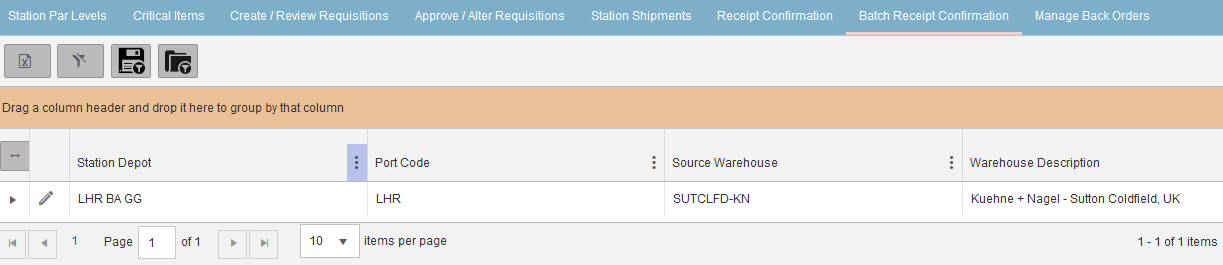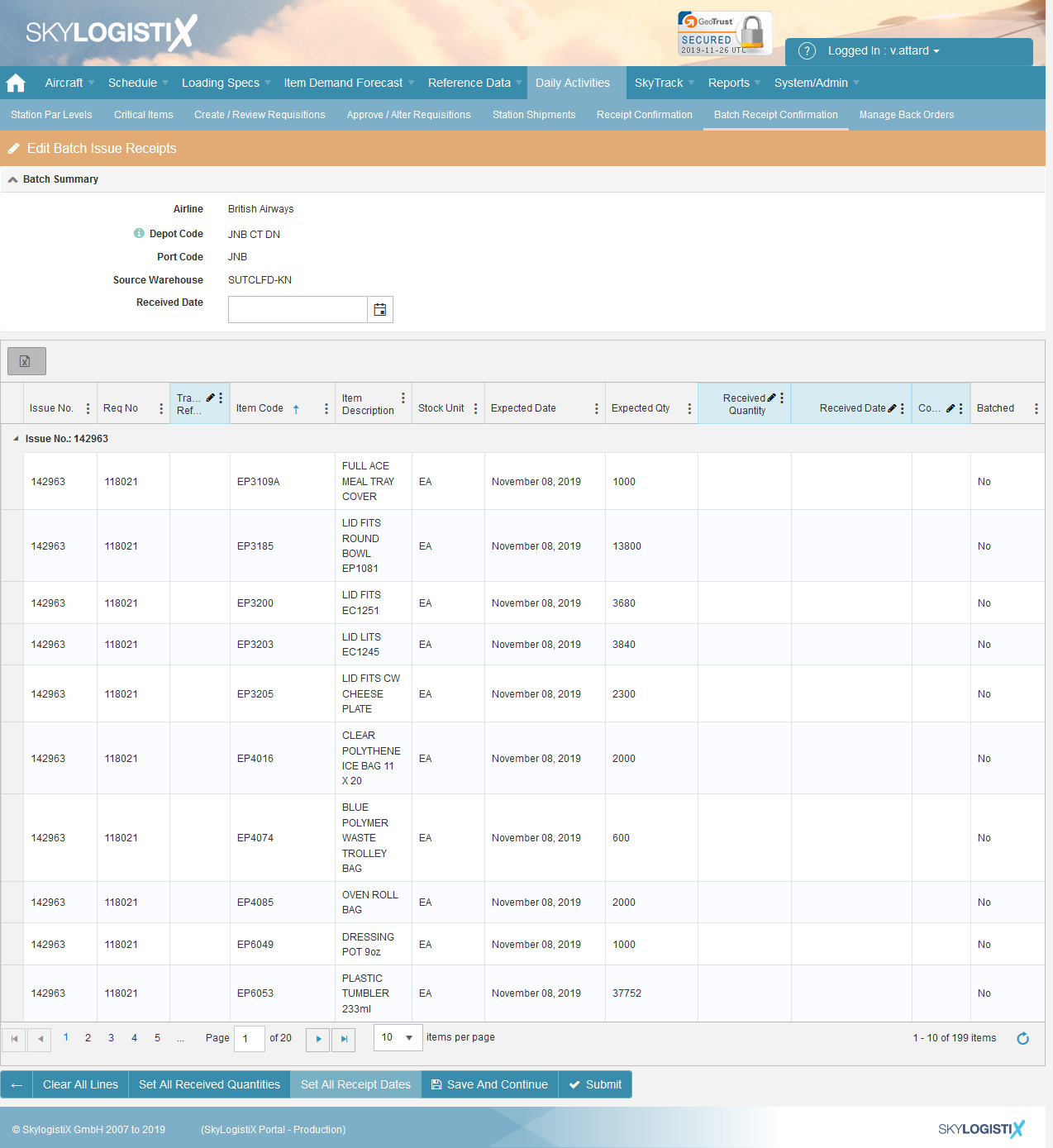StationShipment IntransitShipmentStationsIndex
Jump to navigation
Jump to search
Using the Batch Receipt Confirmation function
Take the “Batch Receipt Confirmation” option from the Provisioning menu to display the following;
Click the edit pencil for your station to see all the open (In transit) shipments for that station.
Note: You should use the filters to select the group of issues you want to confirm then set the received quantity/date manually or using the Set all buttons, pressing confirm will confirm receipt for all the batches you have included in the filtered selection.
You can also use the single receipt confirmation page, see [here] for details on the single receipt confirmation page.