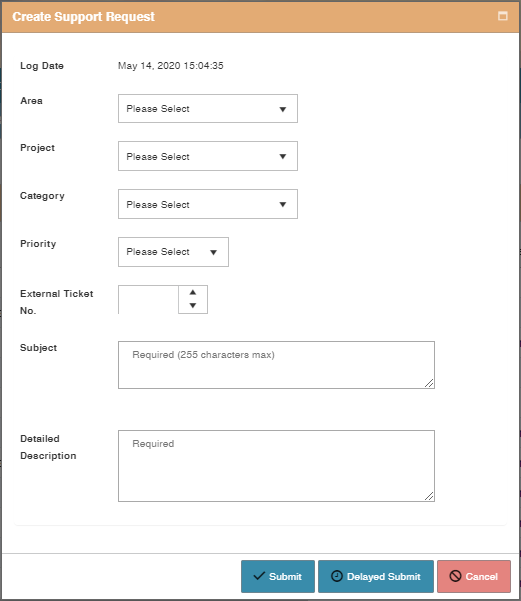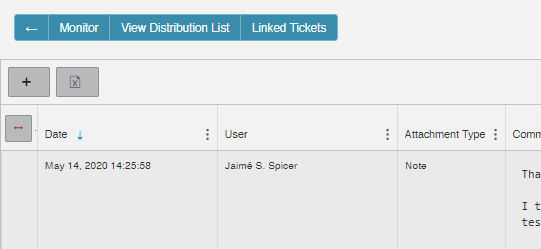Support Ticket
Contents
Summary
Support Request page is used to raise open issues, questions and request directly to SkylogistiX IT Support team. All support requests are reviewed and acted upon. Note that SkylogistiX IT Support addresses issues impacting operations with priority.
When raising a ticket it is important to select airline and skylog area affected, provide detailed description of the problem and attached all evidence collected. Once ticket is logged you will be receiving updated each time ticket has a new post or status update.
Support Request and Types
Support Request are used contact for any problems that users may experience while using Skylog. When ticket is raised email notifications will follow with each update on a ticket or status change. Users should be alert and available to provide feedback to support team in case of a follow up questions or request for more information.
Enhancement Request
Skylog is always evolving and improving with new functionalities. Enhancement request is the way these improvement are discussed across different operations and IT Developer team to agree design that could benefit all.
Enhancement request requires detail description of the problem and proposed solution or user experience to address it. Proposal is reviewed and potential solutions are discussed to agree on viable design to hand over to developers to prioritize and implement.
Please note that enhancement request are more complex request then a support reuqest and requires time to be reviewed and addressed.
How to log a ticket
When logging a ticket it is essential to provide as much information as possible about the issue you are facing. Please provide detailed description of the problem, what time it occurred, and what steps were taken. It is best practice to have either video recording of the problem, full screenshot including time stamp and URL, or even putting it in a presentation document with all details.
Once information has been collected you can raise support ticket by following below steps
- In a support request window please fill every window
- Area - Choose from the list of options one best describing the area in which the are facing and issue (e.g. Forecasting, Interface, Requisitioning etc)
- Project - Choose airline name of your account
- Category - Name the type of problem you are facing. For example, if some data is not correct or not showing - Data Issue, if there is an issue with an system interface with 3rd party systems - EDI Issue, Skylog also has an option dedicated for "Skylog Functional Question" in case questions arise regarding how certain Skylog processes work.
- Priority - Skylog request users to identify the priority of an a problem logged. We trust users to follow below guidelines and respecting priorities suggested:
- Low - Used for issues found in testing environment, or problems that have no effect on operations
- Standard - Used in majority of cases, it is used when particular part of Skylog is not functioning properly slowing down operation, but has workaround in place.
- Important - Reserved for cases that are affecting selected area of operations and requires immediate IT involvement to address or support providing a workaround.
- Critical- is reserved for cases when operation is frozen and cannot conduct day to day tasks in multiple areas of operations.
- Subject - a header title of problem logged
- Detailed - a more detailed description of the problem, time and situation it has occurred
- Click on File:Submit.png.